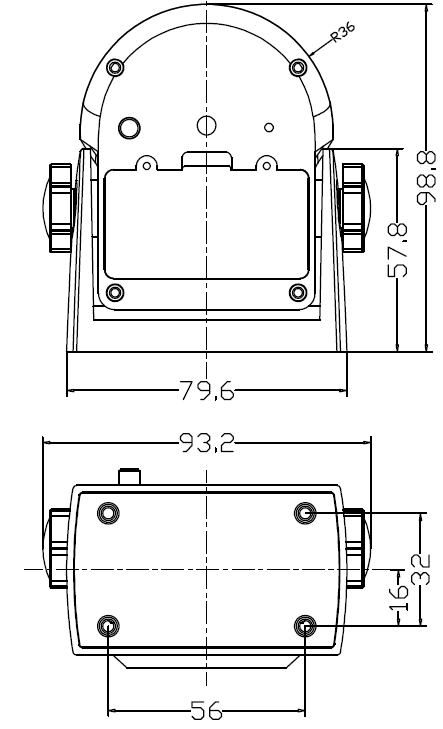WiFi Backup Camera for iPhone and Android Smartphone Review
Times are changing. Get ahead of the pack with a WiFi Backup Camera for iPhone and Android Smartphone that connects to your smartphone seamlessly and streams its video content right into your phone display.
It’s wireless, comes with a rechargeable battery, and offers you a simple magnetic mount to attach it anywhere. You can use it to back up your vehicle, keep an eye on your hitch, or for any other reason you might come up with.

What You Get
You don’t always need a permanently fixed backup camera. A WiFi Backup Camera for iPhone and Android Smartphone can make a lot of sense in many situations, like when you’re occasionally pulling a trailer or switching cars regularly.
You get a high-quality and modern backup camera system which measures 4×3.3×2 inches and can easily and reliably get mounted on any metallic surface due to its magnetic base.

Following is a quick overview features of this WiFi backup camera for iPhone and Android smartphone.
- WiFi connection. This backup camera creates a WiFi hot-spot that your iPhone or Android smartphone can easily connect to for viewing the video stream.
- Rechargeable battery. With 2100 mAh, this backup camera will deliver its video to your connected smartphone for up to 5 hours before needing a recharge.

- Over 50-ft range. Its high-quality digital signals can be received up to 50 ft, and that’s even with obstructions.
- Strong magnetic base. No need to drill holes or unscrew your vehicle’s parts to install this camera, you can easily attach it anywhere metallic and get going.
- 30-ft night vision. With 6 infrared lights, you can count on clear vision day and night.
- IP68 certified. Assures you of an ingress protection from dust and water.
- Great savings. You don’t need an extra monitor since you can use your smartphone as a monitor.
How to Use this WiFi Backup Camera for iPhone and Android Smartphone.

Making use of this WiFi backup camera is relatively easy, just follow the steps below.
1. Install the App on your phone
An important part of this system is the smartphone app which you’ll need to download and install on your device first. Simply follow the app installation instructions provided for this package to install the right app for either the iPhone or Android.
2. Mount & Switch on the Camera
Once the app is correctly installed on your phone, mount the camera wherever you wish it and then switch it on. You’ll get a blue LED light to signal that it’s now working.
3. Go to your Phone’s WiFi Settings
Once the blue LED has confirmed that the camera is working, go to the WiFi settings page on your smartphone. You should find a new WiFi network with a name like “Sonix_***”, just connect to it. You can also save this network connection to enable you to connect more easily next time.
4. Launch the App
Once your phone is connected to the WiFi network, launch the app and you will now see the backup camera’s video stream on your phone.
The Features of our WiFi Backup Camera
You have seen a features overview of this camera system and how to use it. Now, here’s a more detailed look at these features.
• WiFi Connection
Conventional backup camera systems either use connecting cables, which requires a compatible monitor, or they send the signals wirelessly, which also requires a compatible monitor system. With our WiFi Backup Camera for iPhone and Android Smartphone, all you need is your WiFi-enabled Android or Apple smartphone to receive the signals from the camera.
• Rechargeable Battery
In a bid to make this camera as portable and versatile as possible, we included a rechargeable battery with a 2100 mA capacity. This enables the camera to send its signals for up to 5 hours at a go. We also include a USB cable in the package, so you can easily recharge the camera once the battery runs down.
• Over 50-ft Range
You can receive the signal at a maximum distance of 50 ft, allowing you enough flexibility to choose a mounting point for the camera. Obstructions are also not a worry at this distance, and this means you receive a fully clear digital video stream at 50 ft.
• Strong Magnetic Base
To make this camera as easy to use as possible, it has an industrial strength magnet in its base. This magnet can attach to any metallic surface and keep up a strong bond even at high vehicle speeds. This offers you a range of options on where to mount the camera. You can also mount it on non-metallic surfaces using the Velcro mounting pad, which is also included in the package.
• 30-ft Night Vision
With six infrared LEDs, you can back up your vehicle or simply watch your hitch even in pitch darkness. These LEDs provide enough illumination for a distance up to 30 ft, enabling you to hitch or backup any time you want to, and without needing extra lighting.
• IP68 certified
The IP (Ingress Protection) rating for electronic devices is a standard protocol of testing and certifying how much protection the device’s case offers for the components inside it against solids and liquids. The first number certifies it for solids, while the second number is for liquids.With an IP rating of 68, this WiFi Backup Camera for iPhone and Android Smartphone is certified hermetically sealed. This means that it’s dust tight and water-tight even when immersed in water.
• Great savings
Using WiFi is a clever means of saving money because you don’t need to buy a monitor anymore. Nearly everyone also has an iPhone or Android smartphone these days, so it’s a very sensible technology.
Package Contents
1x Wifi
1x USB cable for rechargeable battery-powered
1x Velcro mounting pad
Conclusion
You can obviously see and appreciate how flexible and effective this WiFi camera system is. It enables you the freedom of using it in flexible ways, even beyond hitching.
Should you have any question about this system, please do not hesitate to get in touch with us.
Our contact-us page lists the many ways you can get in touch and we’re always happy to be of help.